In this tutorial, we will demonstrate how to redirect HTTP to HTTPS by adding additional code to the .htaccess file on your server.
What is HTTP?
HTTP stands for Hypertext Transfer Protocol and is an internet protocol that forms the basis for the exchange of data over the World Wide Web.
It enables data communication between a client, which is usually a web browser, like Google Chrome or Firefox, and one or multiple servers.
What is HTTPS?
HTTP stands for Hypertext Transfer Protocol Secure and as the name implies, it adds a layer of security to the HTTP protocol using encryption.
So now, when data is transferred between your browser and the web servers, the data is encrypted with the help of cryptographic protocols including SSL (Secure Sockets Layer) and TLS (Transport Layer Security).
Why Redirect HTTP to HTTPS?
There are several advantages of implementing HTTPS protocol on websites. These include:
HTTPS Protects Your Website
The HTTPS protocol prevents malicious attackers, hackers, and other intrusive entities from interfering in the transfer of data between your web server and the users’ browsers with the help of encryption.
This helps prevent such intrusive entities from conducting malicious and deceitful activities such as installing malware or by inserting their own advertisements into your website or applications, thereby causing your web properties to potentially malfunction.
HTTPS Protects Users
By enabling HTTPS on your website, you will be able to protect sensitive data including passwords, credit card details, and other sensitive data of your users.
HTTPS Improves Rankings in Search Engines
Google had announced in 2014 that HTTPS is now an important ranking signal, since security is a top priority for Google.
Therefore, if you want your website to rank higher on Google, you will have to secure your website and protect user data by redirecting all of the traffic on your websites from HTTP to HTTPS.
HTTPS is the Future of Communication over the Web
As the ever-growing internet keeps evolving day by day, newer technologies and web platform features like new APIs, progressive web apps and enabling offline app experiences with service workers, all require HTTPS as a key requirement for permission workflows.
HTTPS can help Increase Sales
Nowadays, most modern browsers including Chrome and Firefox display warning messages to users when they visit websites that have not been secured with the HTTPS protocol.
Enabling HTTPS by installing an SSL certificate on your website server helps build consumer trust and confidence in your website, products and services.
This can eventually lead to an increase in sales and conversions on your websites.
How to Redirect HTTP to HTTPS?
Now that we know the benefits of HTTPS, lets understand how you can redirect HTTP traffic to HTTPS.
In order to redirect HTTP to HTTPS, you will first need to purchase and install an SSL certificate on your server.
You may purchase an SSL certificate from here at affordable prices.
After you have purchased an SSL certificate, install it on your web server and then find the .htaccess file, because this is the file that we need to edit.
Once you have found the .htaccess file, download the file to your local computer and add the following code to the file:
RewriteCond %{HTTP:X-Forwarded-Proto} =http
RewriteRule (.*) https://%{HTTP_HOST}%{REQUEST_URI} [R=301,L]
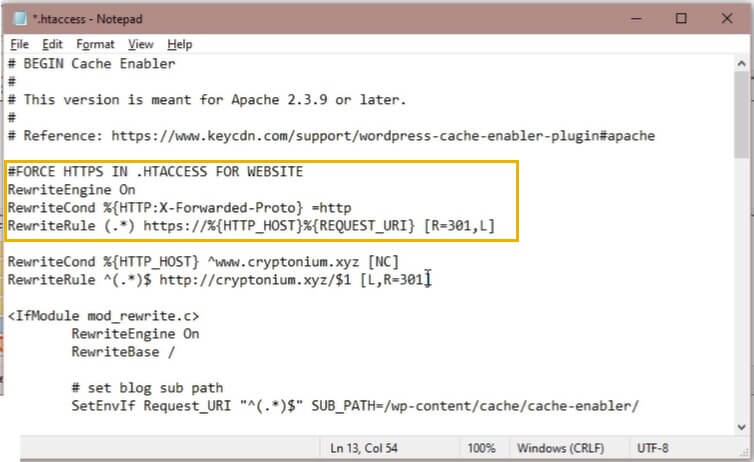
After adding the code to the file, upload the modified file back onto your web server.
Doing so will automatically redirect all website traffic from HTTP to HTTPS.
Updated:
Need Help?
As a company providing Web Design Services, we can help you redirect HTTP to HTTPS quickly and in a way that is most convenient for you and your customers.

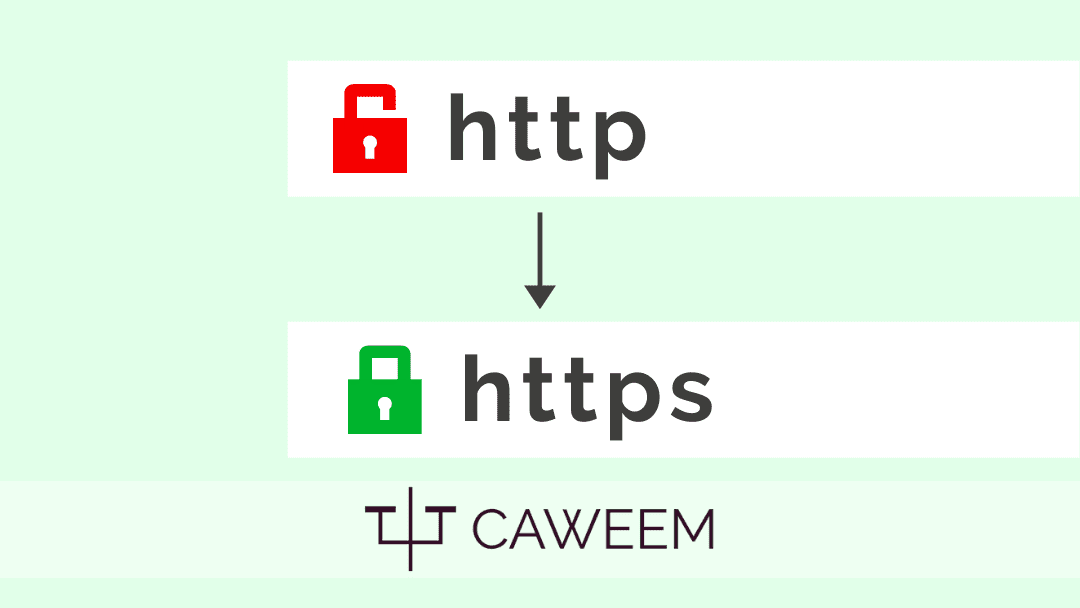
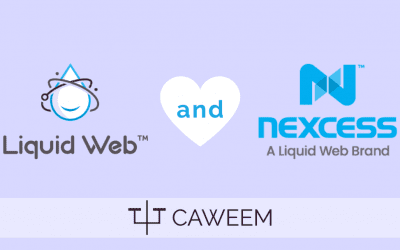

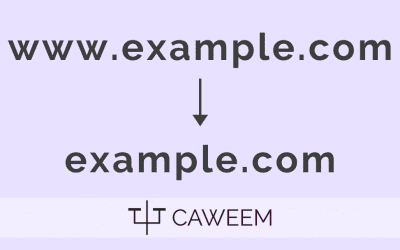


0 Comments